Due to historical reasons the grant information is stored in two places. The NERC grant database and SharePoint. SharePoint has a limit on the number of rows and so old grants are periodically removed in order to make way for new grants. When moving to DataMAD2, the database is populated from the NERC database with all grants and the additional information, including the assigned Data Centre is brought in from SharePoint. As some of the SharePoint grants have been removed, the total number of grants, is greater than the number of rows in SharePoint so some grants will not get the additional information.
This is caused when the mapped field from DataMAD presents a data type to JIRA which is not compatible.
For example the error message Operation value must be a string means that one of your mapped fields is expecting
a string but is getting something else. The first place to check is your JIRA Issue Fields mapping at /account/datacentre/jira-issue.
Each of the fields tells you what data type it will present to JIRA in the help text below the relevant field.
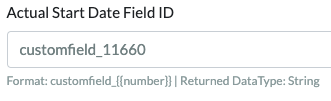
Make sure that all the fields you have mapped to in JIRA accept the data type mentioned in this string.
This is caused when on of the fields in your JIRA Issue Fields mapping at /account/datacentre/jira-issue does not match a field in
your JIRA projects issue type. Make sure that all the mapped fields exist in your issue type.
Your datacentre admins will be able to update this mapping.